사용자 안내서
당사의 직원과 시스템이 지속적으로 데이터를 업데이트합니다.
마지막 업데이트: 12 9 2024
당사는 일부 제휴 파트너로부터 커미션을 수령하지만 사용자에게는 추가 비용을 받지 않습니다(파트너는 '회사 소개' 페이지의 '파트너' 섹션에 나열되어 있습니다). 이와 같은 제휴 관계를 보유하고 있지만, 당사의 콘텐츠는 중립적이고 독립적입니다. 당사는 배너 광고 및 제휴 파트너십을 통해 수익을 창출하지만, 이는 당사의 공정한 리뷰나 콘텐츠의 무결성에는 영향을 주지 않습니다. 당사의 편집 팀과 마케팅 팀은 독립적인 운영을 통해 재무적 통찰력의 정확성과 객관성을 보장합니다.
Read more about us ⇾내 비밀번호는 무엇인가요, 왜 볼 수 없나요?
콘테스트에 등록하면 로그인 정보가 표시되지만, 콘테스트가 시작될 때까지 계정 비밀번호는 숨겨집니다. 이는 콘테스트 시작 전에 거래를 방지하기 위한 것입니다. 콘테스트가 시작되면 계정 비밀번호를 쉽게 확인할 수 있습니다.
프로필 자격 증명으로 웹사이트에 로그인한 상태인지 확인하십시오. 그런 다음 콘테스트 페이지로 이동하여 콘테스트 설명을 클릭하고 내 로그인 자격 증명 링크까지 스크롤하십시오. 그 링크를 클릭하세요.
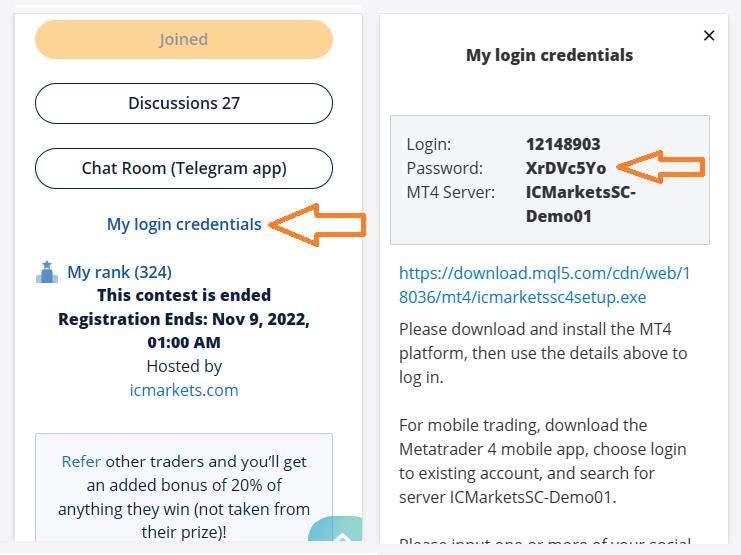
팝업 창이 열리면 계정 번호, 계정 비밀번호, 콘테스트에서 사용되는 MT4/MT5 브로커 서버가 포함된 콘테스트 자격 증명이 표시됩니다.
MT4/MT5 거래 플랫폼을 열고, MT4 데스크톱 버전이라면 "거래 계정에 로그인"을 선택하십시오. 자격 증명을 입력하고 콘테스트에서 사용되는 올바른 서버를 선택하세요.
MT4/MT5 모바일의 경우, 왼쪽 상단 메뉴를 열고 "계정 관리"를 클릭한 다음 "+" 기호를 클릭하십시오. "기존 계정에 로그인"을 선택하고, 올바른 콘테스트 서버를 검색한 후 자격 증명을 입력하고 마지막으로 "로그인"을 클릭하십시오.
이제 준비가 완료되었습니다. 행운을 빕니다!
거래 제한이 있나요?
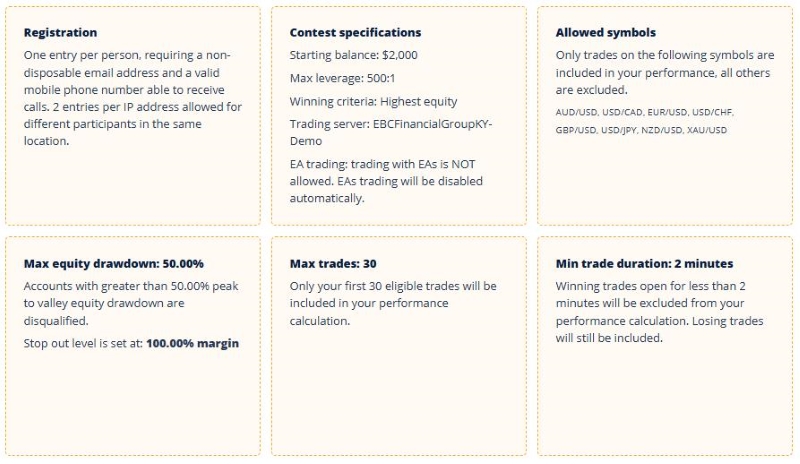
무료 데모 콘테스트는 교육에 중점을 두고 참가자들에게 리스크 없는 시뮬레이션 환경에서 거래 전략을 개발, 테스트 및 개선할 기회를 제공합니다(콘테스트 종료 후 실제 현금 상금을 받을 기회 포함). 이러한 경험은 이후 실거래 환경에서 적용할 수 있는 기술과 자신감을 쌓는 데 도움이 됩니다.
일부 트레이더는 제한 없는 거래를 선호할 수 있지만, 대부분의 콘테스트는 특정 규칙과 제한이 있는 구조로 되어 있습니다. 이러한 규칙은 실제 거래의 도전과 현실을 반영한 학습 환경을 조성하기 위한 것입니다.
이 가이드라인을 따름으로써 참가자들은 전략적 사고를 강화하고 유익한 통찰을 얻을 수 있으며, 실거래로의 전환을 더 정보에 기반하여 효과적으로 할 수 있습니다.
각 콘테스트는 고유한 사양을 가지고 있습니다:
- 레버리지는 100:1에서 500:1까지 유연하게 설정됩니다.
- 초기 자본은 $100에서 $2,000 사이에서 변동됩니다.
- 무분별한 거래를 방지하기 위해 최대 에쿼티 드로우다운(DD) 제한이 적용되며, 제한이 없는 콘테스트도 가끔 진행됩니다.
- 콘테스트당 거래 횟수를 제한하여 자금 관리 관행을 촉진하고 모든 참가자에게 공정성을 보장합니다.
- 최소 거래 지속 시간은 과도한 스캘핑 또는 도박을 방지하여 모든 트레이더에게 공정한 기회를 제공합니다.
에쿼티 드로우다운은 어떻게 작동하나요?
콘테스트 규칙을 읽어보면 콘테스트 기간 동안 허용되는 최대 드로우다운 비율(DD %)이 있다는 것을 알 수 있습니다. 이 규칙은 콘테스트 중 모든 트레이더에게 공정성을 보장하고 도박을 방지하기 위한 것입니다.
DD %는 계좌 잔액이 아닌, 마감된 포지션이 아닌, 그리고 매일 계산되지 않습니다. DD %는 항상 에쿼티 최고점에서 동적으로 계산됩니다.
콘테스트 DD %는 에쿼티 최고점에서 최저점까지의 차이를 기준으로 계산됩니다. 즉, 시스템은 계좌가 도달한 최대 에쿼티를 기록하고, 콘테스트 기간 동안 해당 최고점에서 DD %를 계산합니다(주간 또는 격주).
에쿼티 = 계좌 잔액 +/- 미실현 이익/손실
콘테스트 계좌가 새로운 에쿼티 최고점에 도달하면 이전 최고점은 무시되고 새로운 최고점을 기준으로 계좌의 DD %가 계산됩니다. 다음은 예시 이미지입니다:
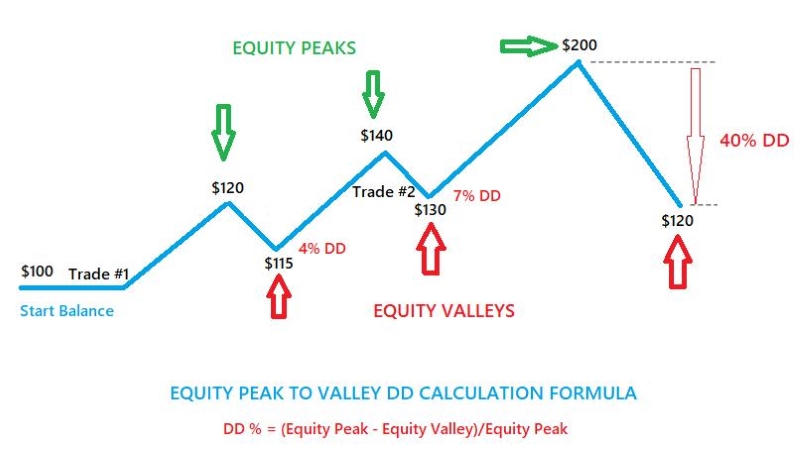
예시:
데모 콘테스트 규칙에서는 최대 에쿼티 드로우다운 비율이 30%로 허용됩니다.
데모 계좌의 시작 잔액은 $100입니다. 첫 번째 거래가 열리면 에쿼티 최고점이 $120에 도달하고 $20의 이익을 얻지만, 거래는 마감되지 않습니다. 이후 첫 번째 거래가 손실을 입어 에쿼티는 $115로 떨어집니다. 이 경우 에쿼티 DD %는 4%입니다.
시장이 첫 번째 거래에 유리하게 변동하여 에쿼티가 $140으로 상승하고 거래가 마감됩니다. 이제 $140이 새로운 에쿼티 최고점입니다.
다음으로, 두 번째 거래가 손실로 시작되어 에쿼티가 $130으로 떨어집니다. 이전 에쿼티 최고점 $140에서의 DD는 7%입니다. 시장이 반전되어 두 번째 거래가 이익을 보고 새로운 에쿼티 최고점인 $200에 도달합니다. 그러나 두 번째 거래는 마감되지 않았습니다.
갑자기, 고임팩트 뉴스로 인해 두 번째 거래가 손실로 돌아서고 에쿼티는 $120으로 떨어지며 40%의 DD가 발생합니다.
콘테스트 규칙에서 최대 DD가 30%라면, 에쿼티 최고점에서 최저점으로의 드로우다운 비율이 30%를 초과하면(이 경우 30.01%) 콘테스트 계좌는 실격 처리되며 순위 페이지에 계좌 옆에 빨간 원이 표시됩니다.
우리는 또한 트레이더들이 데모 계좌 통계 페이지를 주의 깊게 확인하는 것을 권장합니다. 콘테스트 중 포지션을 관리하는 데 도움이 되는 유용한 정보가 많이 있습니다:
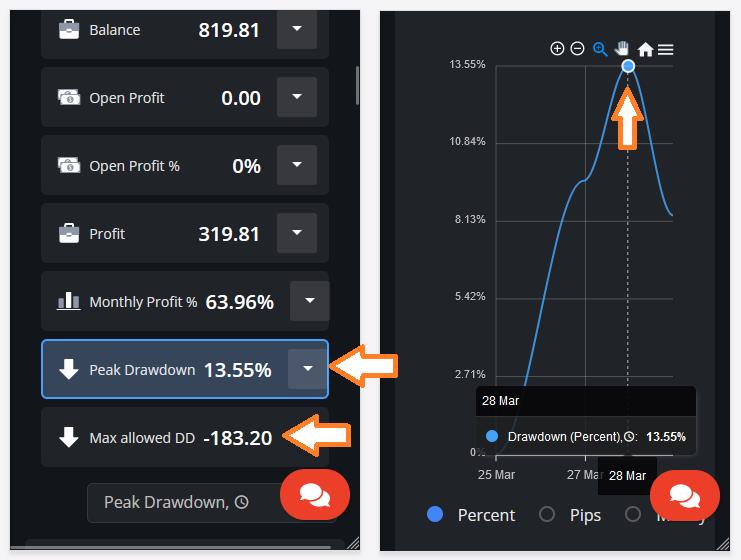
콘테 스트 중 도달한 최고 드로우다운이 표시되며, 이를 클릭하면 데모 계좌의 DD 데이터를 포함한 진화 차트가 표시됩니다.
그리고, 허용된 최대 DD 탭을 주목하십시오. 이 탭에는 콘테스트의 최대 DD % 규칙에 도달하기 전에 계좌 기준 통화(예: USD)에서 에쿼티 최고점에서 허용되는 최대 손실이 표시됩니다.
제외되는 거래는 무엇인가요?
각 콘테스트는 고유한 규칙을 가지고 있으며, 이는 성과와 순위 계산을 위한 최대 거래 횟수를 포함합니다.
이 조치는 모든 트레이더에게 동일하고 공정한 기회를 보장하고 EAs 사용을 제한하기 위한 것입니다.
데모 트레이딩 콘테스트 계정의 제외된 거래를 확인하려면 계좌 통계 페이지로 이동하여 거래 활동을 스크롤한 후 제외된 거래 탭을 클릭하십시오.
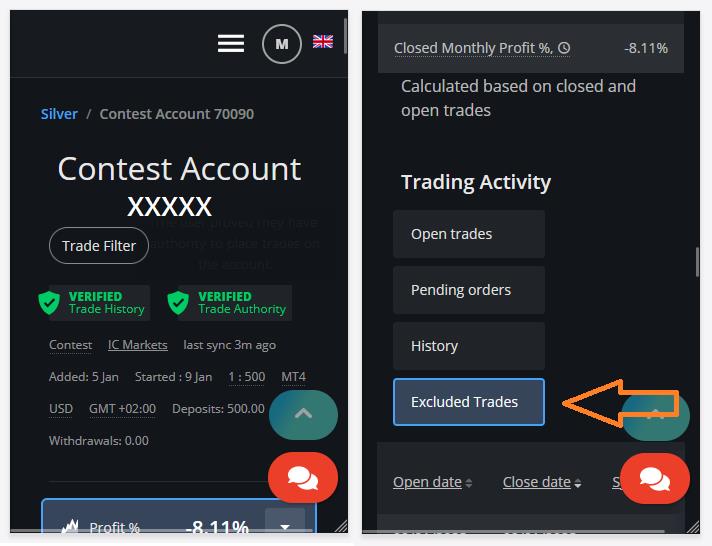
성과(순위) 페이지에서 제외된 거래는 2분 미만 동안 열고/닫은 승리 거래(손실 거래는 여전히 포함됩니다)와 콘테스트에서 허용되지 않은 심볼에서의 거래입니다.
콘테스트가 FOREX ONLY일 경우, XAU/USD, US30, BTC/USD와 같은 다른 심볼에서의 거래는 거래 성과에서 제외됩니다.
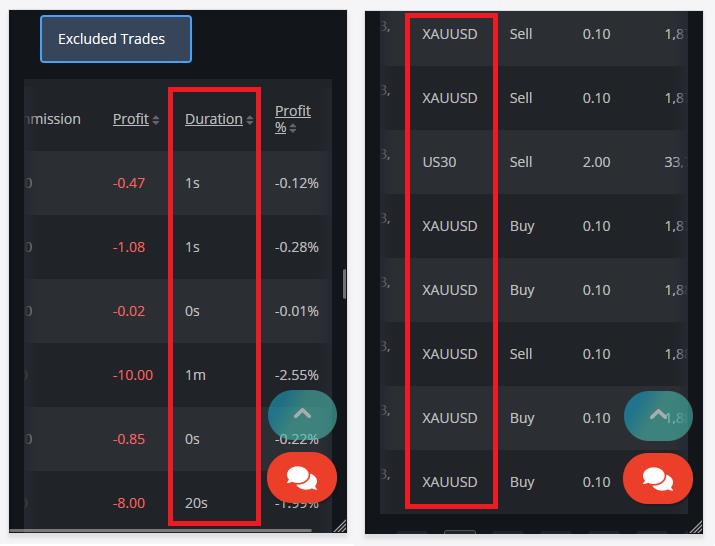
다른 제외된 거래에는 미체결 주문이 포함됩니다. 미체결 주문이 체결되지 않은 경우, 그리고 이후 트레이더에 의해 취소된 경우 BUY LIMIT, SELL LIMIT, BUY STOP, SELL STOP이 포함됩니다.
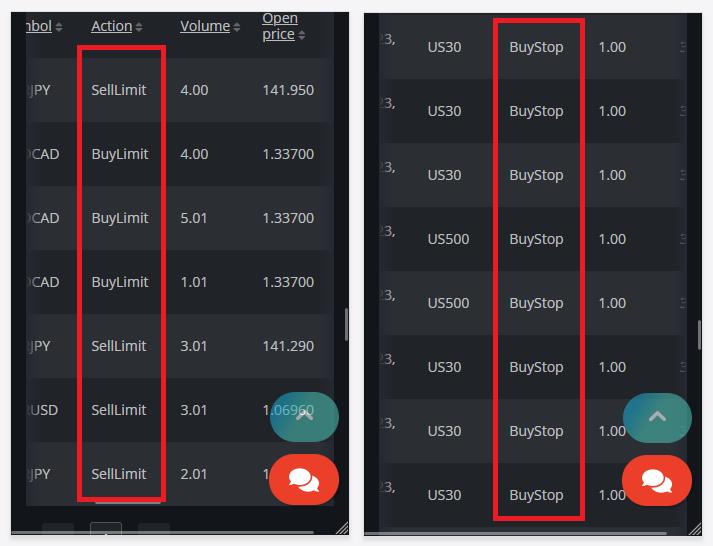
예를 들어, 트레이더가 EUR/USD에 대해 매도 제한 또는 GBP/USD에 대해 매수 스탑을 설정합니다. 1시간 후, 트레이더가 해당 주문을 체결하지 않고 삭제하기로 결정합니다. 이러한 거래는 계좌 성과에서 제외되며 계좌 에쿼티/기록에 영향을 미치지 않습니다.
현금 상금을 받으면 어떻게 지급되나요?
당사의 데모 트레이딩 콘테스트에서 우승했다면, 우선 축하드립니다! 콘테스트 우승자가 현금 상금을 어떻게 받는지 알아보겠습니다.
콘테스트가 종료되면, 당사의 준수 팀이 우승자를 확인하고 결과를 최종 선언하는 데 최대 5영업일이 소요됩니다. 상금을 받은 상위 트레이더 중 한 명이라면, 인내심을 가져주십시오.
우승자는 콘테스트 페이지에 표시되며 이메일로도 통지됩니다. 이메일을 받으면 대시보드에 로그인하여 내 리베이트 탭을 확인하십시오.
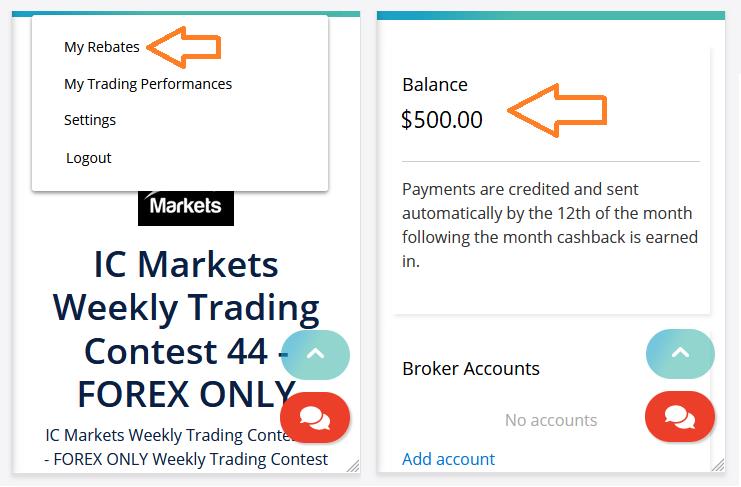
프로필에서 현금 상금이 잔액에 적립된 것을 확인할 수 있습니다. 당사의 재무 부서에서 선택한 결제 방법으로 상금을 직접 송금합니다. 별도의 작업은 필요하지 않으며, 모든 과정이 자동으로 처리됩니다.
현금 상금을 받기 위한 결제 방법 설정
콘테스트에 등록할 때, 현금 상금을 받을 수 있도록 결제 방법을 설정하는 것도 중요합니다. 많은 새로운 트레이더들이 콘테스트에 등록한 후 이를 "잊어버려" 상금 지급이 지연됩니다.
프로필 대시보드에서 결제 방법 선택 옵션을 찾으십시오. 클릭한 후 다음 화면에서 사용할 수 있는 결제 방법을 선택하십시오 - 현재 PayPal, Skrill, Neteller, SticPay, China Union Pay 및 가장 인기 있는 암호화폐가 있습니다.
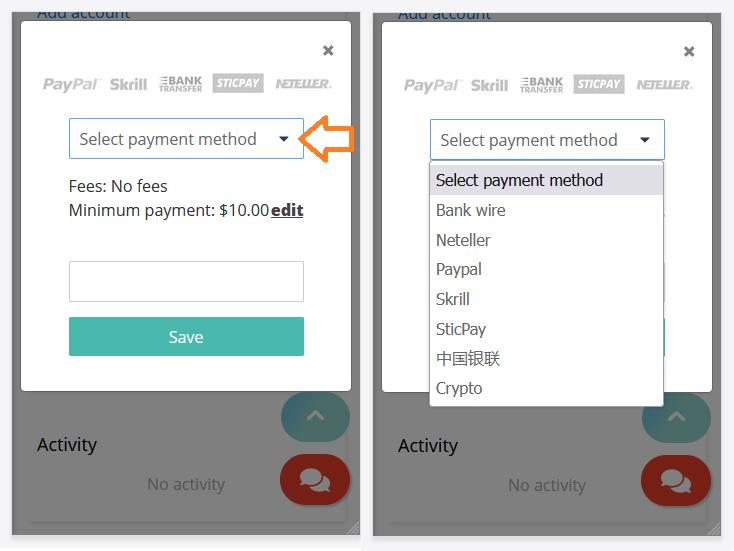
선호하는 결제 방법을 선택한 후 지시에 따라 결제 방법을 확인하세요.
암호화폐 지갑을 설정하여 현금 상금 받기
콘테스트 우승자이면서 현금 상금을 암호화폐로 받고 싶다면, Bitcoin (BTC), Ethereum (ETH), Tether (USDT)로 지급 가능합니다.
프로필에 암호화폐 지갑을 추가하려면, 결제 방법으로 암호화폐를 선택한 후 코인 선택 (예: BTC)을 하십시오.
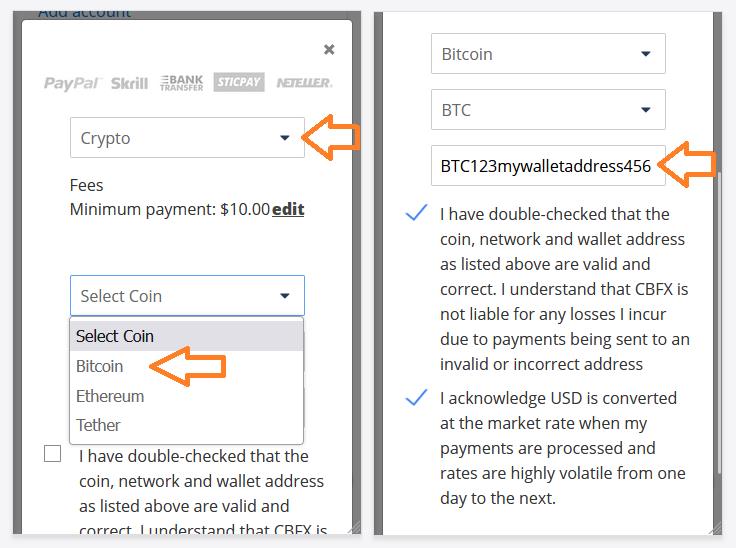
지갑 주소를 추가하고 두 개의 면책 조항 확인란을 선택하십시오. 페이지 하단으로 스크롤하여 녹색 저장 버튼을 클릭하십시오. 이제 결제 방법은 암호화폐 지갑으로 설정되었습니다.



